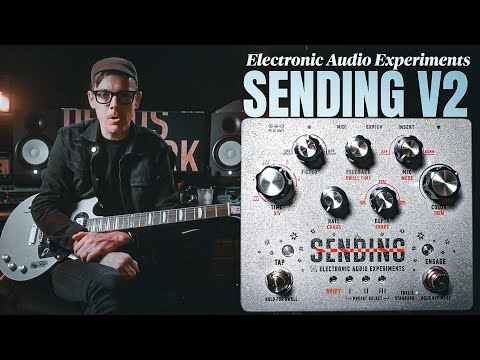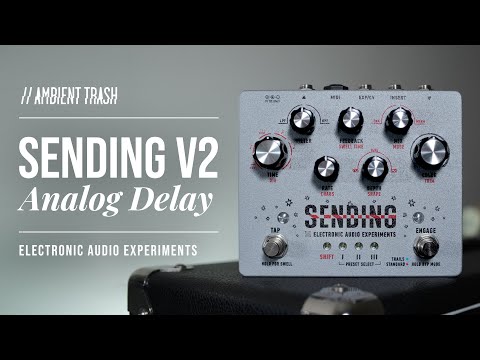Electronic Audio Experiments
Sending V2
Sending V2
FREE 2Day Shipping
FREE 2Day Shipping
USA Free 2 Day Shipping
(Next Day in New England)
Canada NOW FREE
Worldwide 30USD Flat Rate*(Wherever you are)
Flat Rate means no additional charge for more than one pedal.
No Hassle Returns
No Hassle Returns
Pedal Features
Pedal Features
• A unique discrete preamplifier for subtle enhancement or full-range saturation that is automatically balanced for optimal output levels at all settings.
• Trails bypass mode that allows the preamp to be used as an always-on drive.
• Dual-mode Filter control that changes the tone of the delay repeats.
• Advanced analog filtering for low noise and high bandwidth on the delay line.
• Comprehensive digital control of every function using a powerful 32-bit processor system that seamlessly integrates with the analog signal path.
• Tap tempo with subdivisions and a hold mode for feedback swells.
• Delay time LFO engine with sine, square, and triangle waves plus a unique Chaos function that modulates the delay time using a truly random Lorenz attractor.
• Insert loop to apply external effects to delay repeats within the feedback path.
• Save and recall up to 32 presets: 3 via the front panel, the rest via MIDI.
• CV/Expression input that can be mapped to one or multiple controls.
• TRS MIDI input for control changes, preset selection, and clocking.
• Web-enabled firmware updates via the MIDI jack.
Bypass switching: Electronic bypass with buffered or Trails modes. Trails mode passes signal through the preamplifier.
Input impedance @ 1kHz: 1MΩ
Output impedance @ 1kHz: <1KΩ
Power: 9VDC, 2.1mm center negative barrel. Current draw is 350-380mA depending on the Time setting.
We recommend a regulated, isolated power supply rated for 400 mA minimum. The DC input is protected against reverse polarity and over-voltage up to 24V.
Couldn't load pickup availability
Bucket Brigade Delay w/all the advantages of a digital pedal
Sending V2 is an analog delay that melds the archaic voice of bucket brigade devices with a fully modern toolbox of digital control. It embraces the character and idiosyncrasies of the medium while delivering high quality sound and performance-friendly features worthy of the modern musician.
Using two MN3005 BBDs and comprehensive analog processing techniques, Sending can delay a sound up to a full second without clock noise, and it can be pushed to even longer times for compelling sonic degradation. At the input is a discrete preamplifier capable of subtle enhancement or warm saturation that melds perfectly with the delay line. A dual-mode feedback filter shapes the repeats into deep pulses or dub-style bright echoes. Its flexible LFO engine can modulate the delay time to create gentle movement or musical chaos. Conducting this analog ensemble is a 32-bit, 100MHz processor granting deep user control, preset functionality, and MIDI access to every parameter.
Sending is our love letter to the antiquated yet enduring technology of analog delay. As you explore its many shades of interplay between past and future, we hope you find it as immersive as we do.
Color: The Color knob controls the preamplifier gain and output level in tandem. This allows the user to overload the preamp and delay line elements while maintaining a consistent output volume level. This knob has three effective regions. In the first region of its rotation, the preamp adds a subtle warming effect. In the second region, the delay line begins to overload gracefully while the dry signal remains relatively clean. In the third region, both the delay line and the preamp will overload with a full-bodied and clear overdrive texture. The exact onset of clipping will depend on the strength of the input signal. Note that when in Trails bypass mode, the preamp is still active. This means you can use the Color knob on its own when the delay is off.
Secondary function: Volume trim: Use this setting to adjust the output level, from -6dB to +6dB. At halfway the volume is even with the bypass level.
Time: This knob controls the delay time, smoothly adjustable from approximately 5ms to 1 second as it is turned clockwise. Secondary function: Tap Divisions. Change clock subdivisions based on note settings from eighth note triplets to half notes. This changes both the tap tempo behavior and the range of the clock, and can be adjusted in rea time for arpeggiated sounds.
Feedback: This knob sets the number of repeats by controlling how much of the delayed signal is fed back into the input. The taper is optimized to easily dial in an infinite bed of echoes at the threshold of self-oscillation but, of course, also capable of achieving runaway feedback and self-oscillation. Secondary function: Swell Time. Set the feedback swell ramp time (when holding the Tap footswitch) from virtually instant to very gradual.
Mix: This control sets the mix of dry and delayed signals, with two operational modes. In the default PAN mode, the Mix knob functions as a crossfader. Turning clockwise increases the level of delayed signal while decreasing the level of the unaffected signal, or vice versa. This mode is more commonly found in rackmount or desktop processors, and is handy if you use a parallel effects loop. In NORM mode, the dry level is fixed and the Mix knob only affects the delay level. This behavior is similar to a traditional stompbox.
Secondary function: Mix Mode: When turned counterclockwise past the center, the mixer is in PAN mode. When clockwise past the center, the mixer is in NORM mod
Filter: This knob controls a dual mode filter located at the output of the delay line. Changing the tone of the delay changes how the repeats evolve over time. At the center position, the filter is effectively out of the circuit. Clockwise from center engages a high pass filter and increases its cutoff frequency to attenuate bass frequencies so that each repeat becomes successively brighter. Rotating counter-clockwise from center engages a low pass filter and decreases its cutoff frequency to attenuate treble frequencies for a murky sound where each repeat gets successively darker. Note: this control has no secondary function.
Rate: The Rate knob sets the frequency of the delay time modulation LFO, from imperceptibly slow to low audio rates. Secondary function: Chaos. Adjusts randomization level of LFO.
Depth: This knob sets the amplitude of delay time modulation LFO, from fully off to over-the-top. Secondary function: LFO shape. Changes the LFO from sine, to square, to triangle.
Engage Footswitch: This switch toggles the bypass state when pressed. The bypass LED is always on, but changes brightness to indicate the status: bright for engaged, dim for disengaged. (This allows you to see the bypass mode regardless of whether the effect is active.) Hold the footswitch for 2 seconds to change bypass mode between trails and standard bypass modes. In trails bypass mode, the LED turns blue. In this mode, when the effect is turned off, your repeats will fade out gradually. In addition, the preamp remains active. In standard bypass mode, the LED glows pink. In this mode, the delay is turned off completely and your signal passes through a transparent buffer.
Tap Footswitch: The left footswitch is used for tap tempo. Each successive press is added to a running average to ensure accurate performance. When the Tap footswitch is held, this activates the Feedback Swell function which ramps the feedback up to maximum. The speed of this ramp is set by the Swell Time secondary function on the Feedback knob, allowing for immediate feedback or gradual builds. When released, the Feedback immediately returns to the setting on the control panel. The corresponding LED is used as a tempo indicator. This LED blinks white in time with the quarter note tempo. When a MIDI clock is active, the color will change to blue/green. When Feedback Swell is active, it will change to pink.
Shift and Preset Buttons: There is a row of four backlit tactile buttons for secondary functions and preset selection. The Shift button is used to access secondary functions. When pressed it will light up, indicating that the secondary functions are accessible. Press Shift again to return to the normal state. Long pressing the Shift button will configure the pedal to accept a preset save command via MIDI. Refer to Section 6 for details. The buttons labeled I, II, III each correspond to preset slots 1-3. At any time, you may long press one of these buttons to save the current settings to the corresponding preset slot. Upon a successful save, the button will flash. Short press a button to recall that preset. You can also access some special functions using Shift plus the preset buttons. Pressing Shift then Preset I will reset the expression/CV mode. Pressing Shift then Preset II will reset the controls to their default values.





Lots and lots of depth of sound and options to tweak delays. Great sounding pedal that plays well with other dirt pedals. Patience is needed to really understand the device and all the sub-features but it’s worth it.